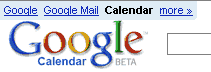
für alle die einen Google @gmail oder googlemail account haben, bietet Google jetzt auch einen Kalender an!
Hier in Kürze, was Google dazu schreibt:
Welcome to Google Calendar
Wouldn’t it be great to be able to keep track of all the
events in your life, coordinate schedules with friends and
family, and find new things to do — all with one online
calendar? We thought so, too.
- Seeing the big picture
With Google Calendar, you can see your friends‘ and family’s
schedules right next to your own; quickly add events mentioned in
Gmail conversations or saved in other calendar applications; and
add other interesting events that you find online.
- Sharing events and calendars
You decide who can see your calendar and which details they can
view. Planning an event? You can create invitations, send
reminders and keep track of RSVPs right inside Google Calendar.
Organizations can promote events, too. - Staying on schedule
You can set up automatic event reminders, including SMS
notifications, and instantly bring up anything on your calendar
with the built-in search tool.
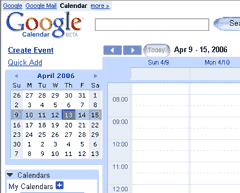
Features
Calendar Sharing: Set up a calendar for your company
softball team, and share it with the whole roster. (Your
shortstop will never forget about practice again.) Or share with
friends and family so you can view each other’s schedules side by
side.
Invitations: Create event invitations, send them to
friends, and keep track of people’s responses and comments, all
in one place. Your friends can receive your invitation and post
responses even if they don’t use Google Calendar themselves.
Quick Add: Click anywhere on your calendar where an
event belongs (or use the Quick Add link), and start typing.
Google Calendar understands whole phrases like „Brunch with mom
at Java Cafe 11am on Saturday,“ and will pop new events right
into your agenda.
Gmail Integration: Add your friend’s Super Bowl party
to your calendar without ever leaving your Gmail inbox. Gmail now
recognizes events mentioned in emails.
Search: Find the date of the Baxter family BBQ (you
knew it was sometime this summer). Or, search public calendars to
discover new events you’re interested in and add them to your own
calendar.
Mobile Access: Receive event reminders and
notifications on your mobile phone.
Event Publishing: Share your organization’s events with
the world. Learn more with our Event Publisher Guide.
Quick Facts
- Cost: Free
- Languages: You can create events in most languages,
- but our interface is currently only available in English. (More
- languages are coming soon…)
Einladungen gibt’s von mir leider keine mehr :-(
Der Link zur Übersicht bei Google: Googlecalendar Overview
google calendar